Quick Start
Setup
Install Plugin
Go to FAB in and install the plugin to the engine version you are using.
Enable plugin
Go to Edit -> Plugins -> Search for ScalableModularBehaviour and enable
Then restart engine
Add Physics System to Level
Go to /All/EngineData/Plugins/ScalableModularBehaviour/Blueprints and put BP_Smb_PhysicsSystem into your level,
First Unit
Creating Character BP
Create a new character Blueprint actor and open it up
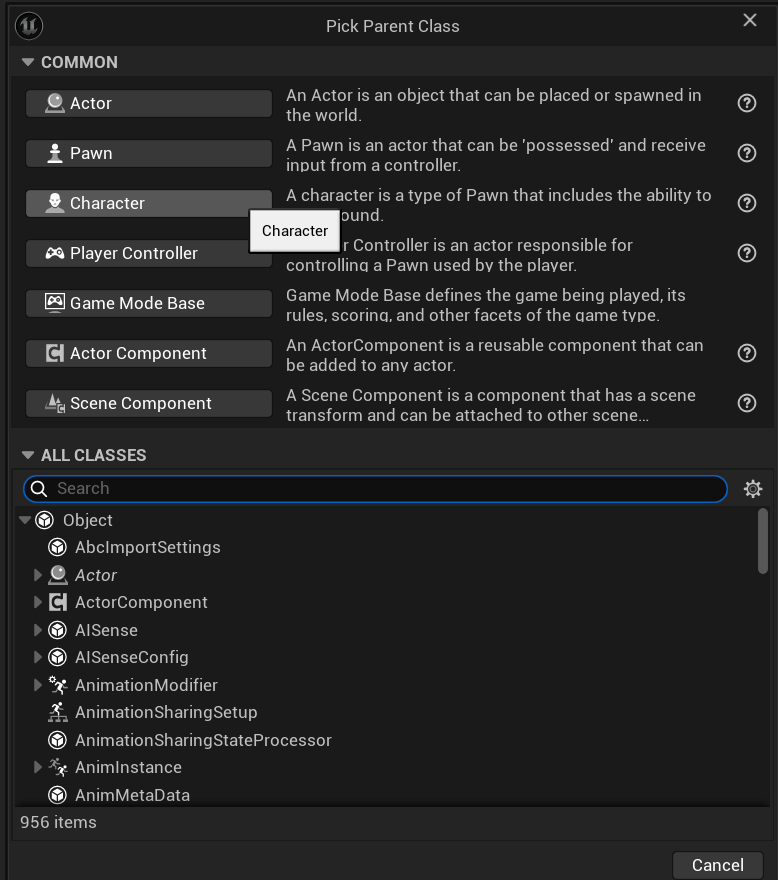
Add two components, BP_Smb_Unit_Bake and Smb_Anim_Comp
Important: Please make sure your characters Skeletal Mesh starts with "SKM_" ex: "SKM_Quinn"
Baking animations
On BP_Smb_Unit_Bake add animations and set them to intended animations for abilities.
(as of V0.1.1, November 25)
On each of your original materials for the Skeletal Mesh, put "MF_Smb_Vertex" 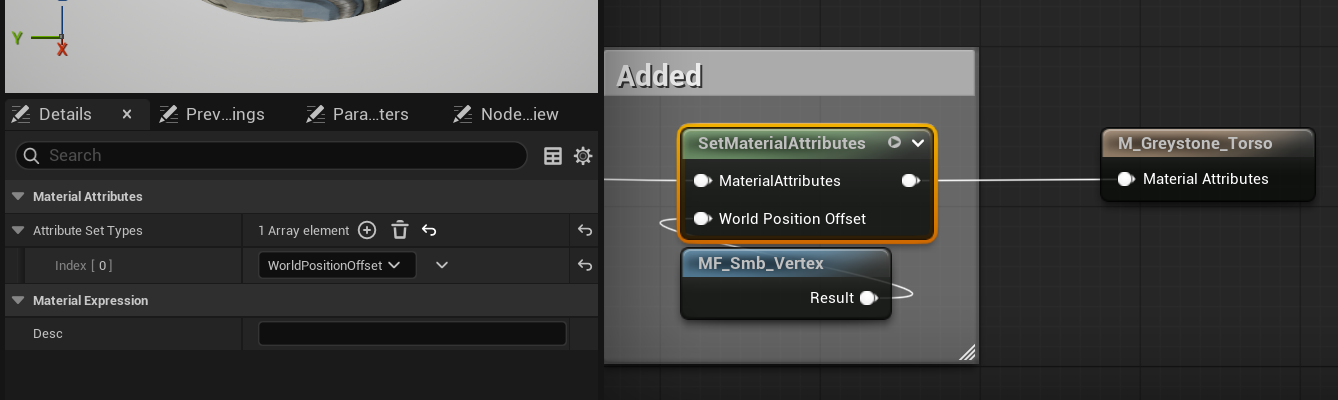
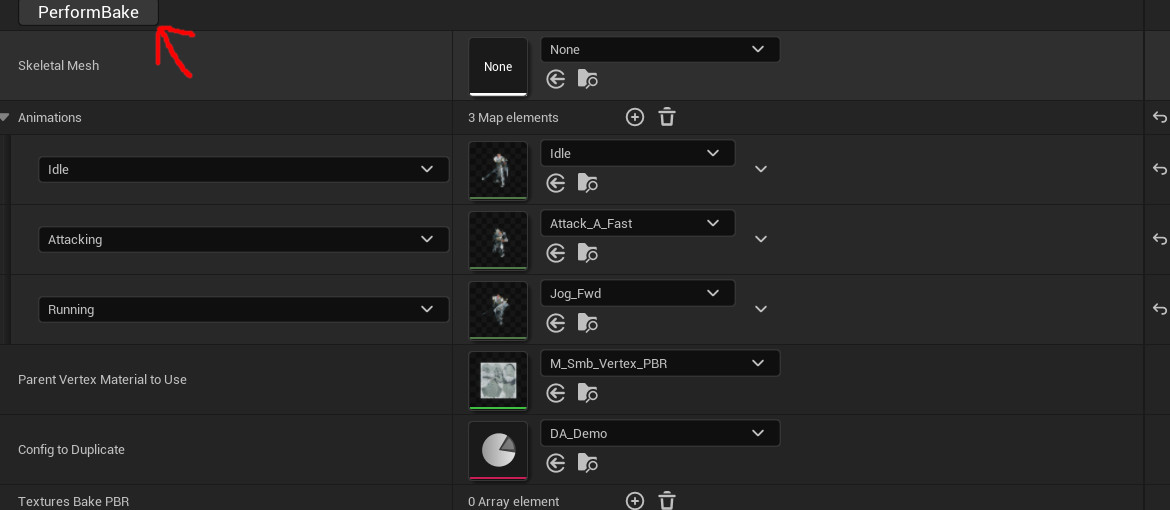
Put the BP Character in a level and click bake, this might take a minute.
Note you can put a new target folder if you want, default is Content/SmbBake/NAME
Putting Entity in the world
Spawner Component
Create an actor you want to spawn the entity or add BP_Smb_Spawner_Component to an existing actor
On the component set the entity to spawn to the one you created
On the component call the Spawn in Grid function
NavMesh
Adding NavMesh
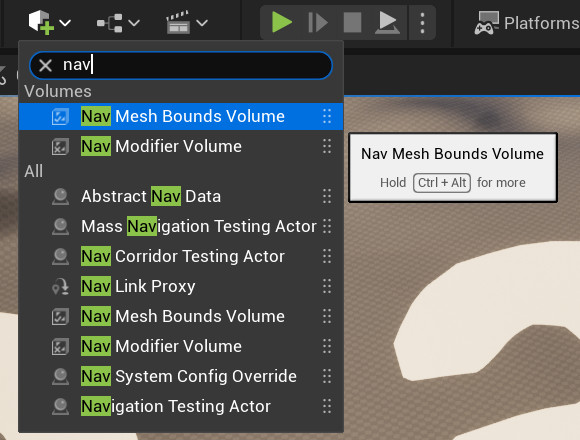
The plugin uses the native unreal engine NavMesh and as such it's needed in the world for entities to navigate
Ensure the NavMeshBounds is not scaled and only brush settings is changed
On "RecastNavMesh-Default"
Selection and movement commands
In any blueprint add "SmbSubsystem" and from it call "SelectEntitiesInside" and "MoveEntities". When executed it will move entities inside of a square to a desired location.
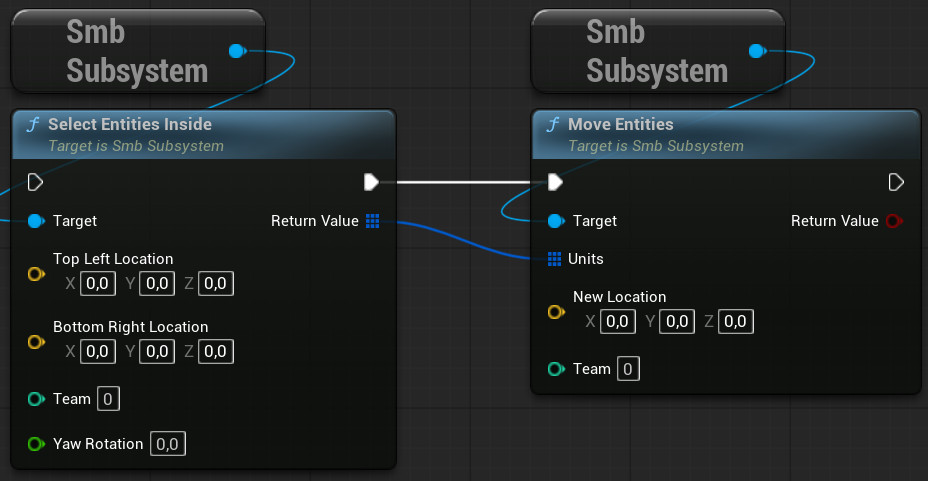
Box Selection Example
Box Selection Example can be seen in the demo controller at /ScalableMassBehaviour/Demo/DemoAssets/Blueprints/BP_SmbDemo_ThirdPersonPlayerController
StateTree
By default ST_Smb_Unit is used, this can be customized to allow custom behaviours, especially with the task "SMB Set Entity State" and "SMB Get Entity State" to check against which behaviour is needed.
Future
More tasks are being made to allow futher customization, if you have any requests please go to discord https://discord.gg/jMuyKj5aYn